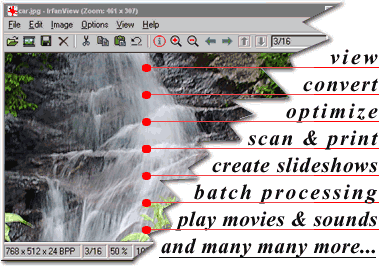Photo and image editing in a terminal server environment has always been a challenge. Most photo editing software out there will not run on a terminal server because it requires multiple instances of the software to be open, and usually requires a higher colour level than terminal server allows.
Recently when loading up a new terminal server for the staff and students at our organization we ran into this problem. After trying to load multiple software packages, including Adobe Photoshop Album Starter Edition and Ulead Photo Impact, we finally found some software that works.
IrfanView is a simple looking image editing package and claims to be “…one of the most popular viewers worldwide!”.
The interface is extremely simple with almost all the tools being accessed through the menus. This can take a bit to get used to, but after using it for a while you get used to it.
Despite the simple user interface IrfanView is actually quite a powerful little editor. You can easily view, convert, edit and even do batch processing on images.
Another consideration when setting up any application in terminal server is how much load it puts on the server. IrfanView only uses 5MB of system memory while running idle and apears to use very little processor power.
You can find out more about IrfanView at www.irfanview.com.