If you are you looking for a new computer, but don’t have a lot of money to spend, there are a few options that you have.
- Cheap new system like this Lenovo Idea Centre Desktop Computer A4 310S-09X from Officeworks for $477.00
- Used Gaming Computer like this one that I built for about $700.
- A custom build solution to allow maximum upgradability …
I’ve been having fun building up some custom gaming computers lately using used computer parts picked up locally. The thing with the used computers is that the upgrade path can be limited, where to upgrade it you will need to replace the motherboard, CPU, as well as most likely the RAM. The idea behind the build that I’m going to write up today is get a decent starter gaming computer, with a great upgrade path…
Today’s build will be combination of used and new parts. For today’s purposes I think that will give us the best price / performance balance. I’m also going with an AMD Ryzen build as the upgrade path with Ryzen is amazing!
CPU
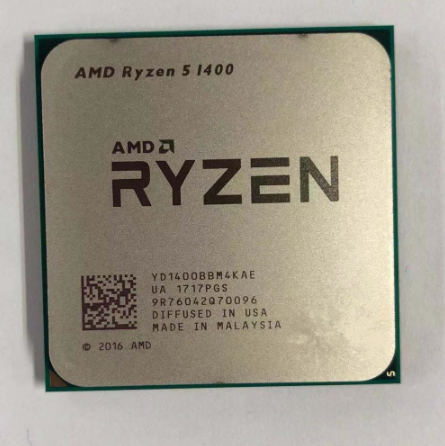
For the CPU I’m going with a used AMD Ryzen 5 1400 used processor from AliExpress. The CPU is a 4-core, 8-thread CPU running at 3.2 Ghz. Currently the CPU is available for about $100 AUD with free shipping here.
CPU Cooler

The CPU does not come with a CPU cooler. While it is possible to get a CPU cooler for as littler as $6.00 that won’t really cut it, especially as we want to be able to overclock the AMD Ryzen CPU. My favourite cooler at the moment for the value is the Snowman CPU Cooler Master 5, which can be picked up for about $26.00 again from AliExpress.
Motherboard
The Motherboard is where we will allow ourselves the maximum upgrade path, and we don’t want to cheap out here. On AliExpress you can find motherboards for the AMD Ryzen CPUs for as little as $74.00, but I would not recommend going that cheap on the montherboard.

The ASRock B450M Steel Legend motherboard is a Micro-ATX size motherboard that has great reviews, will support the latest Ryzen CPUs, good cooling for overclocking, includes dual M2 Drive slots, and has four RAM slots. It can be picked up locally here in Australia from MSY for $135.00.
Memory

The Ryzen CPU tends to work much better with a fast RAM kit, run in dual channel mode. From benchmarks that I have read it is best to look at RAM with a speed of 3000 MHz or 3200 MHz. You can start with a 8GB RAM Kit (4GB x 2), and then upgrade later as there will still be two RAM slots open. Locally I can pick up a GeIL EVO POTENZA AMD Version DDR4 3000 MHz Kit for $65.00 from MSY, or if it’s in your budget you can get a G.Skill Flare X 16GB Kit (8GB x 2) DDR4 3200 MHz for $119.00.
Storage
For storage there are a few ways that you can go. My favourite way at the moment is to go with a SSD & HDD combo, with a new 128GB or 256GB SSD and a locally sourced used 1 TB or 2 TB hard drive. I’ve generally been able to do that for about $75 for a new Crucial 240GB Sata SSD and a 1 TB used Hard Drive.
Graphics Card

At the moment the best used graphics performance that you can consistently get is an AMD RX 570 4GB for about $110 from AliExpress. This card smashes the GTX Geforce 1050Ti, and is just edged out by the GeForce GTX 1060 in performance.
Power Supply

It’s worth getting a decent power supply and anything over 500 Watt with a 80 Plus rating will cover you for the current set-up, and also allow significant upgrades. Right now the Coolermaster MWE 550 White 80+ 550W Power Supply is a good value for $65.00.
Case

Choosing a case is very personal. They can vary from $40 up to $300+ or more. There are a few things that I would recommend you consider when you look for a case.
- Appearance – You need to like how it looks
- Size of the case for future upgrades and what you are installing to start with
- Airflow to make sure that things stay cool in the machine
- I like a PSU cover on the bottom of the case as it keeps things looking a lot cleaner on the inside
I like the Thermaltake Versa H18 Micro Tower Case which is about $50.00 from MSY. The case has a window on the side panel, has a mesh front panel for good airflow, includes a rear 120mm fan, PSU cover, good cable management, can handle 2 x 2.5″ drives and 2 x 3.5″ drives, and has decent front I/O.
To start with the case would be great as is, but to increase cooling and add RGB “bling” to the system you can add up to three 120mm RGB fans to the front of the case and add another fan to the top of the case.
Total System Cost
- CPU: $100.00 (Used)
- CPU Cooler: $26.00 (New)
- Motherboard: $135.00 (New)
- RAM: $65.00 (New)
- Storage: $75.00 (New SSD & Used HDD)
- Graphics Card: $110.00 (Used)
- Power Supply: $65.00 (New)
- Case: $50.00 (New)
- Total: $626.00 ($437 USD)
This is a great entry level gaming system that will let you play most current games on medium / high settings in 1080p at over 60 fps. If you have the money to start with then I would highly recommend going with the 16GB RAM Kit, which would bring the system cost up to $680.00.
Upgrade Path
The system can be upgraded in many ways when you get the money to do so. A few things that you can do are:
- Add up to 2 x hard drives and 2 x M.2 drives
- Upgrade the CPU up to the latest AMD Ryzen 9 3900X processor
- Upgrade up to 64GB of RAM
- Upgrade up to a GeForce RTX 2070 or a AMD Radeon RX 5600 XT Graphics Card
This System was inspired by this video from Brian over at Tech Yes City, which introduced me to used / new performance PC building and to putting together this buying guide …
Update
I have received some other suggestions for upgrades to the system to start with.
- Go for the largest power supply you can afford as it will probably be one of your longest lasting components (a Coolmaster 750W is only $20 more than the one in the original build from MSY).
- If you can afford a better processor it will last you longer before you will need to upgrade. A Ryzen 5 1600 can be purchased for $50 more on AliExpress and a new Ryzen 5 2600 (6-core / 12 thread) can be purchased for $100 more from MSY.
